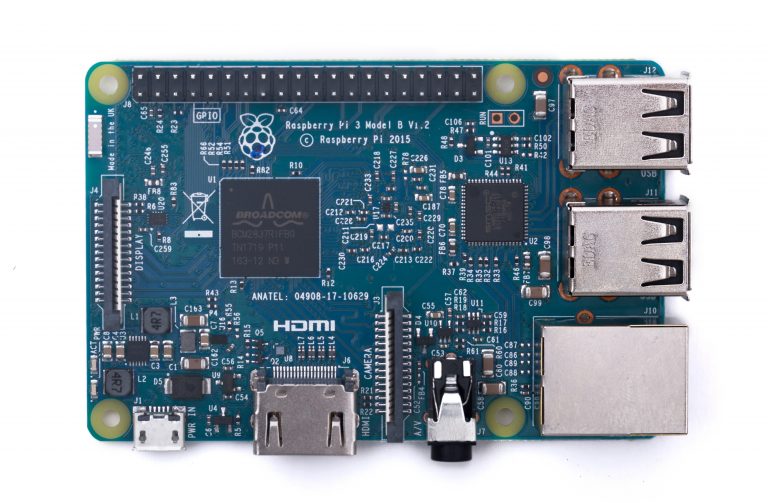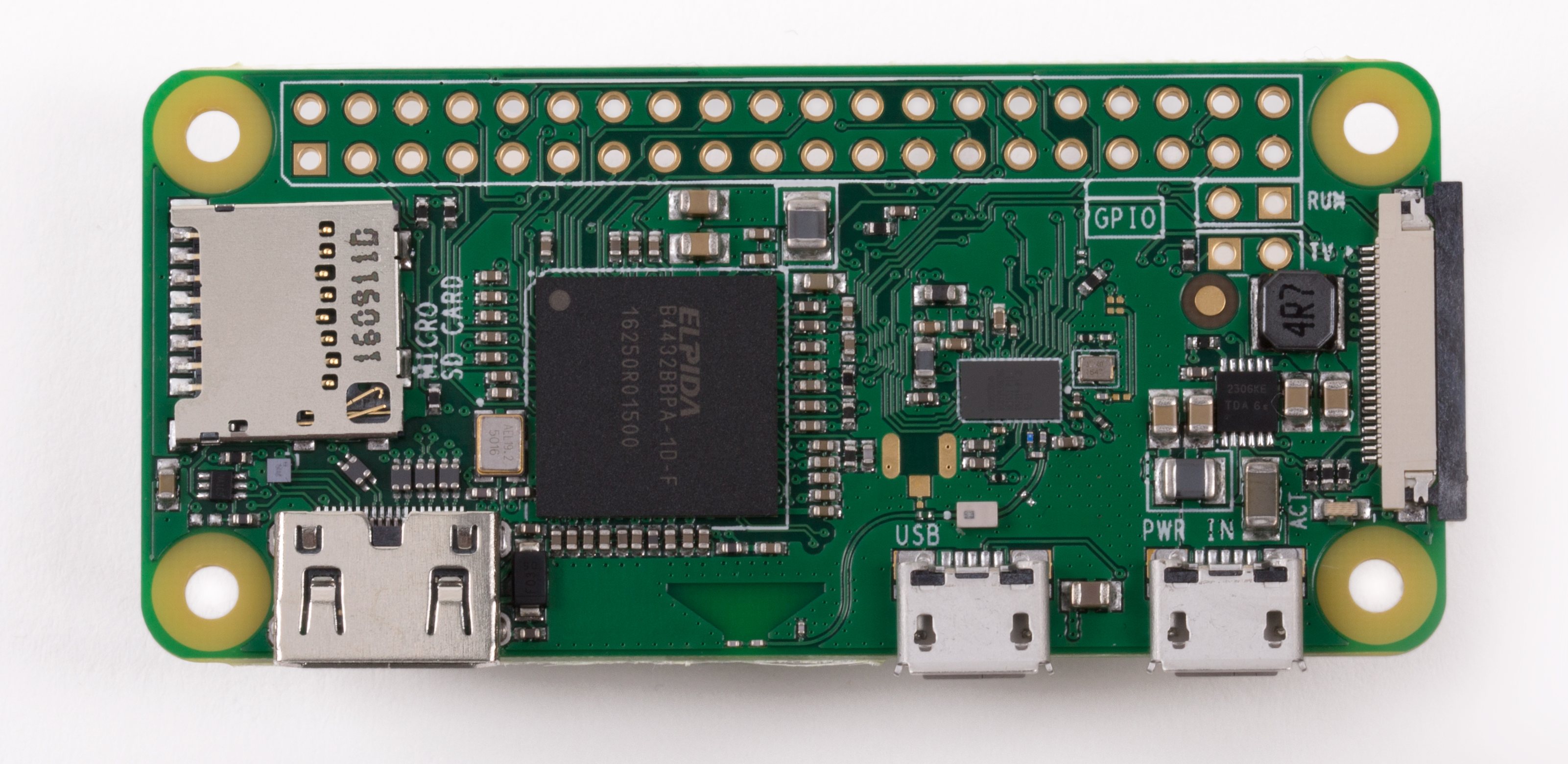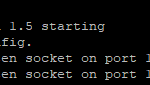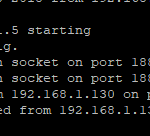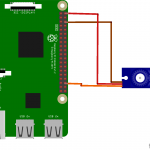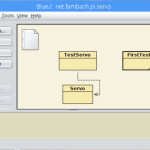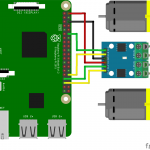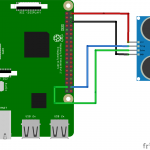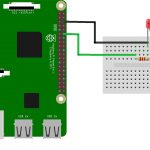Last Updated on 13. Februar 2021 by sfambach
Boards
| Name | Raspberry Pi 1.0/A+/B+ | Raspberry Pi 2.0/B | Raspberry Pi 3.0 | Raspberry Pi zero | Arduino Nano 33 BLE |
|---|---|---|---|---|---|
| Anzahl/CPU | ARM1176JZF-S | ARM Cortex-A7 / ARM Cortex-A53 | ARM Cortex-A53 | ARM1176JZF-S | 1 / 64 MHz Arm® Cortex-M4F (with FPU) |
| Takt (MHz) | 700 | 900 | 1200/1400 | 1000 | 64 |
| Kerne | 1 | 4 | 4 | 1 | 1 |
| Digital IOs / Pins | 17 – 26 | 26 | 26 | 26 | 14 |
| Analog inputs | – | – | – | – | 8 |
| Interrupt Pins | ? | ? | ? | ? | 14 |
| PWM | 2 | 2 | 2 | 2 | 14 |
| SPI | 1 | 1 | 1 | 1 | 1 |
| Flash Speicher | micro SD Karte | micro SD Karte | micro SD Karte | micro SD Karte | 1MB |
| SRam (KB) | 256/512 | 1024 | 1024 | 512 | 256KB |
| EEPROM (KB) | – | – | – | – | – |
| WiFi | – | – | 2,4 GHz 80.11, b/g/n | 2,4 GHz, 802.11 b/g/n | – |
| Verschlüsselung | – | – | WEB / WPA2 / TKIP /AES | WEB / WPA2 / TKIP /AES | – |
| Bluetooth | – | – | 4.1/4.2 | 4.1 | NINA-B306 Module Bluetooth® Low Energy 5.0 Module Bluetooth® 5 multiprotocol / Zigbee |
| UART | 1 | 1 | 1 | 1 | 1 |
| I2C | 1 | 1 | 1 | 1 | 1 |
| Ethernet | 10/100 MBit | 10/100 MBit | 10/100/100 MBit | – | – |
| Video | normal | normal | normal | Micro | – |
| Sound | 3,5 Klinke Stereo | 3,5 Klinke Stereo | 3,5 Klinke Stereo | HDMI digital | – |
| Sonstiges | – | – | – | – | LSM9DS1 (9 axis IMU) MPM3610 DC regulator NFC-A tag Nina B306 |
| USB | 1-2 | 4 | – | – | 1 Micro |
| Betriebsspannung [V] | 5 | 5 | 5 | 5 | 3,3 |
| Eingangsspannung | 5 | 5 | 5 | 5 | 21 |
| Strom (mA) / Standby (mA) | 80-160 | 200-450 | 260-730 | 80-120 | 30 |
| Größe l x b x h | 93 x 63,5 x 17 | 93 x 63,5 x 20 | 93 x 63,5 x 20 | 65 x 31 x 5 | 43,16 x 17,7 |
| Gewicht [g] | 31 | 40 | 40 | 9 | 5 |
Projekte
Nützliches
Erfragen der Raspberry Version unter Raspbian
cat /sys/firmware/devicetree/base/modelQuelle: https://www.elektronik-kompendium.de/sites/raspberry-pi/2006071.htm